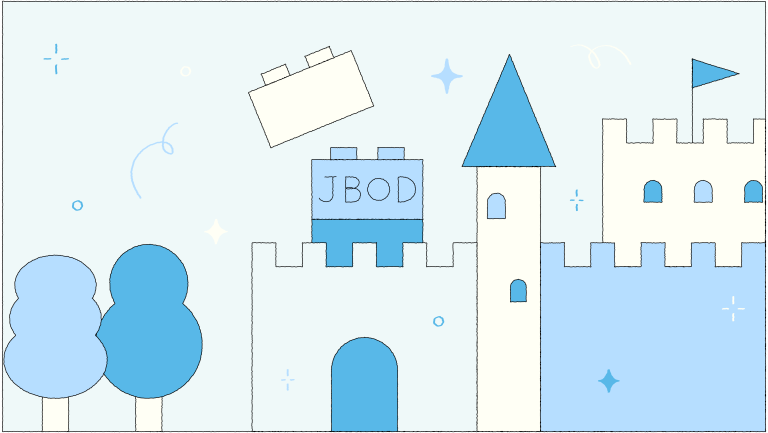
In the previous issue of our newsletter, we delved into RAID and its various levels. In today's content, we will explore another commonly heard storage configuration - JBOD. Let's uncover its features and operating principles together.
Introduction to JBOD
JBOD, which stands for "Just a Bunch Of Disks," is a simple and intuitive storage configuration method. As the name implies, JBOD involves assembling a collection of disks without the complexity of data striping or redundancy found in RAID configurations. Instead, multiple disks are connected directly in series to create a continuous storage space. JBOD's design philosophy emphasizes simplicity and flexibility, allowing users to freely add or remove disks and allocate capacity as needed.
Freeform Storage Composition
Picture a set of hard drives as a palette of vibrant building blocks at your fingertips, waiting to be assembled into your personalized digital archive. JBOD is like a method that allows you to freely assemble these disks without the need for complex commands or strict structures. Simply connect them in series to create a continuous and expandable storage space. This flexibility is akin to building your own digital castle with blocks, expanding and shrinking as you please.
Concise and Efficient Operating Principles
The operating principles of JBOD are simple:
Each drive is connected directly to the system, forming an integrated storage area. This chaining method ensures that each drive becomes a part of the total storage space.
In JBOD, each drive is treated as an independent storage device and the system does not split or store data across multiple drives. Data is continuously stored on each individual disk.
Unlike RAID, JBOD does not introduce a virtualization layer or controller. Each drive is managed directly by the operating system and operates independently.
A major benefit of JBOD is its ease of expansion. Users can simply add one or more additional disks to expand existing storage without having to rebuild or reconfigure the entire system.
With no data striping or redundancy, data reads and writes between drives are direct and straightforward. Each drive can perform read and write operations independently.
Differences Between JBOD and RAID
Now that you understand the five operating principles of JBOD, let's review and summarize the differences between JBOD and RAID.
The primary difference is data protection and redundancy. RAID typically provides data redundancy, ensuring data integrity even if one of the disks fails. In contrast, JBOD lacks redundancy, and the failure of one drive can affect the reliability of the entire system. In addition, RAID comes in different levels (such as RAID 0, RAID 1, RAID 5, etc.), while JBOD provides a simple chaining method.
Applicable Cases and User
The primary function of JBOD is to provide a simple storage solution that is easy to expand and manage. Users can add or remove disks at any time to expand storage space without worrying about RAID rebuilds or reconfigurations.
JBOD is suitable for users who need a large amount of storage space but do not necessarily need the data redundancy and fault tolerance provided by RAID. For users with expansion needs, JBOD is a flexible choice that allows them to add disks as needed.
Sonuçlar
Whether you are looking for the flexible configuration of JBOD or the robust protection capabilities of RAID, we have the right solution to ensure that your data is stored securely and efficiently, and that you have a trusted storage device as your work partner. Join Accusys and explore the possibilities of RAID and JBOD!

Want to keep up with the latest news from Accusys? We've launched our official LINE account! Join us and enjoy:
- First-hand product information and updates
- Instant communication with our experts to solve your queries
- Share your thoughts and suggestions for more interaction with Accusys
Scan the QR Code above or click to join our official LINE account to start our real-time conversation.
⇒ Bizi Takip Edin ⇐
En son güncellemeler için sosyal medyamızı takip edin
